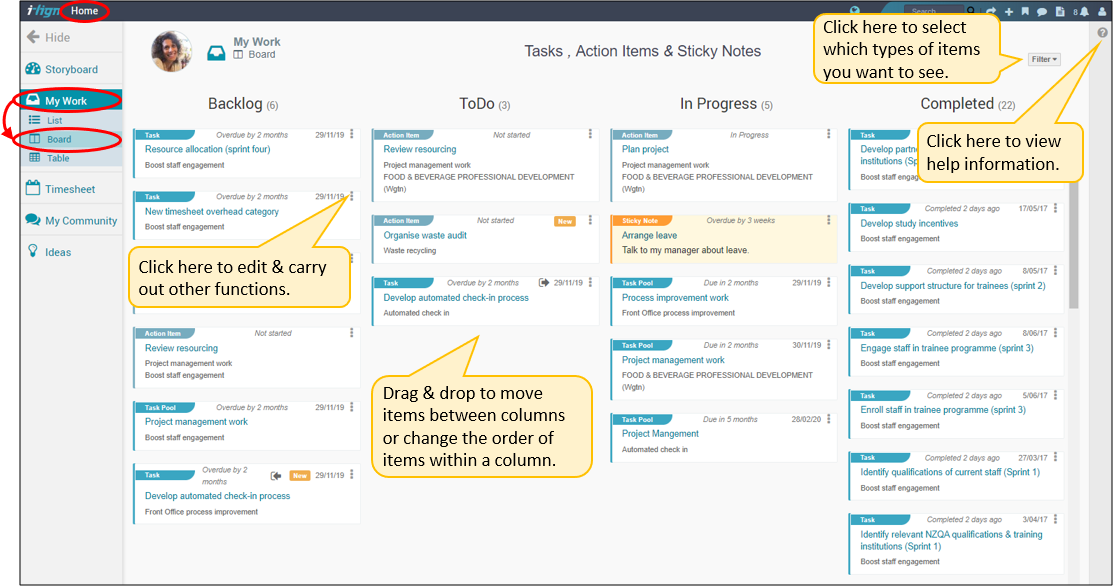September 19, 2019
Information on how to navigate around the Board view of the My Work tab on the Home page.
The My Work tab has three views, to allow you to work in different ways. These are List, Board and Table. This tutorial focuses on the Board view.
The items which show on your Board view are generated by the system. You need to have some sort of connection with an item for it to show eg you own, manage or have been assigned to the item. In the case of Sticky Notes you need to have added them in the List view of the My Work tab for them to show on the Board view.
The Board provides you with a Kanban Board view to manage the workflow of all your Tasks and Action Items together as a group. Sticky Notes allow you to manage additional items (which aren’t included in i-lign), as part of this workflow.
Items which haven’t started yet will be added to the Backlog column automatically. You can drag and drop an item between the columns and this will update the status of the item. Items updated in other areas of i-lign will display in the appropriate column.