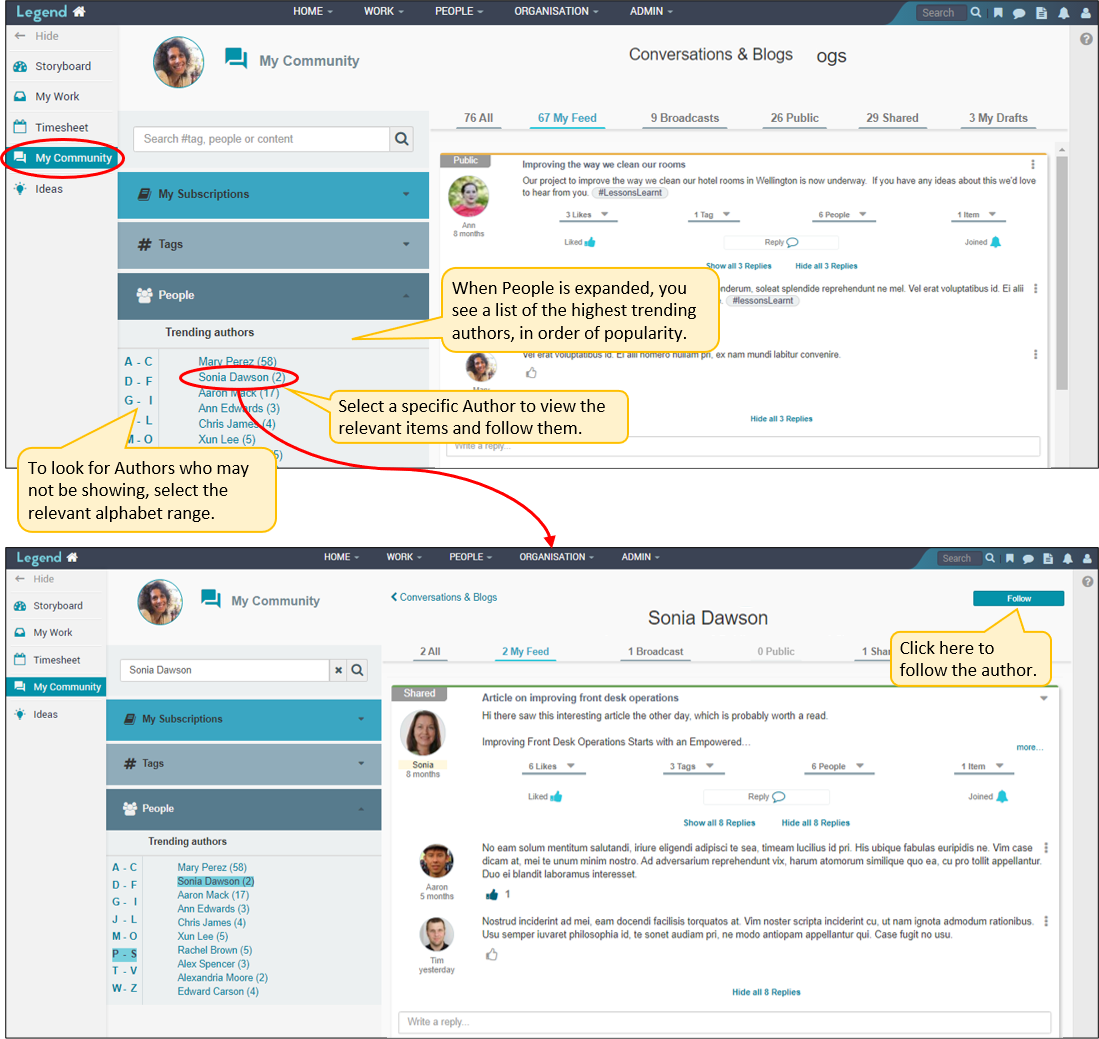July 25, 2022
Information on how to navigate around the My Community tab on the Home page.
The My Community tab is the place to go to network with people via conversations and blogs. You can read and reply to conversations / blogs, subscribe to hashtags and search for conversations / blogs which might interest you. To create conversations and blogs, select the relevant icon from the top level navigation bar.
Conversations and blogs
When you open the My Community tab you’ll see a list of conversations under My Feed. The list is sorted in chronological order with the most recent activities showing at the top of the list. You can filter your view by selecting one of the other tabs: All, Broadcasts, Public, Shared, My Drafts.
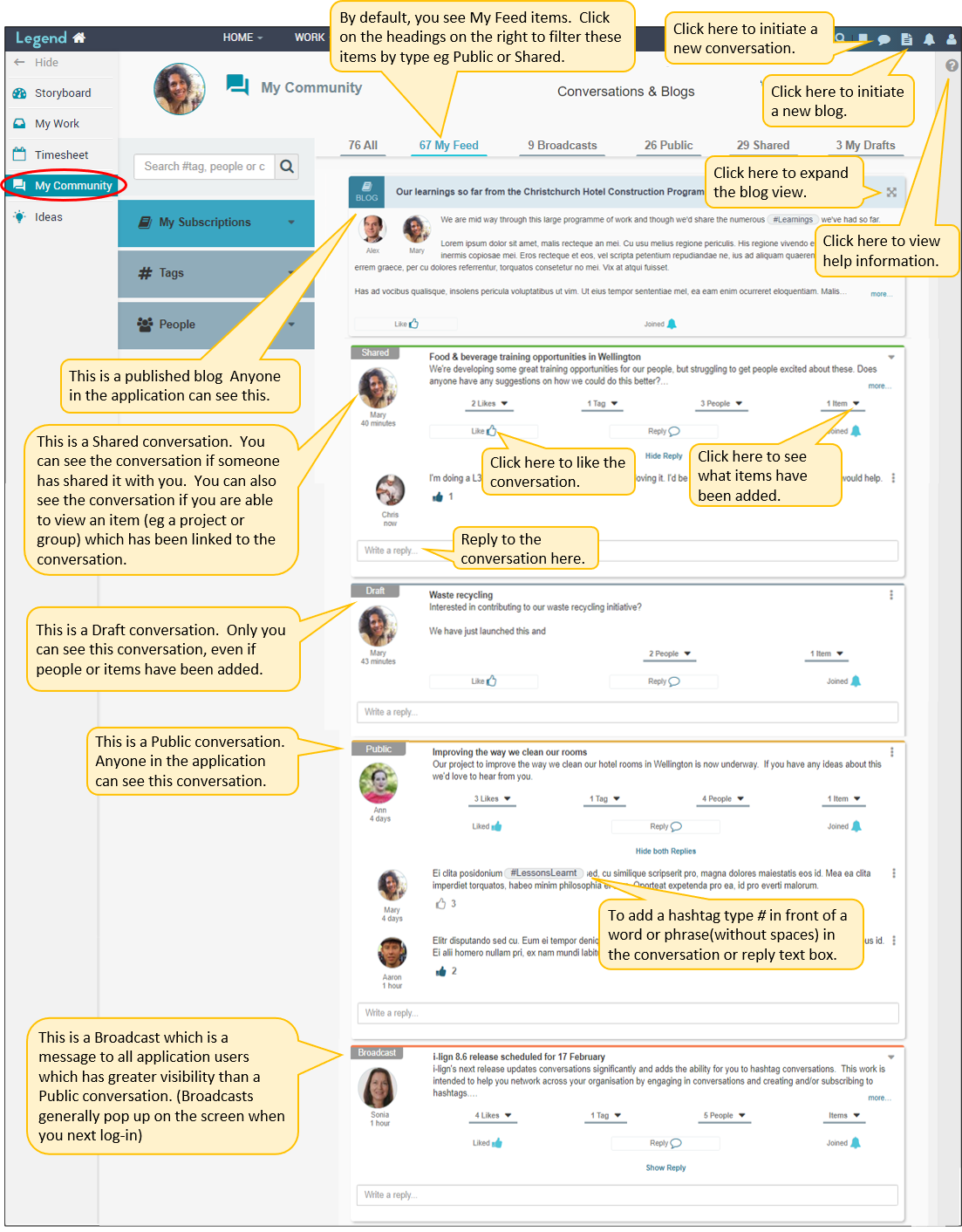
Search
Use the search box to search for conversations and blogs with hashtags, people or specific text.
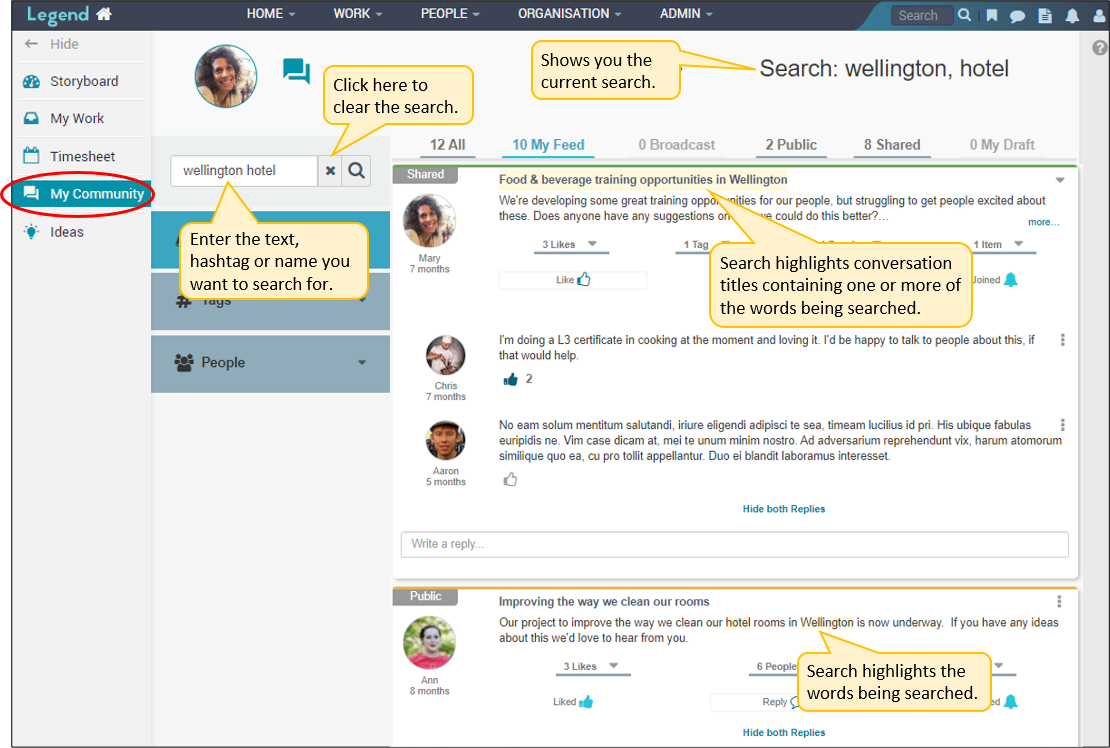
My subscriptions
Go here to view conversations and blogs you’ve subscribed to.
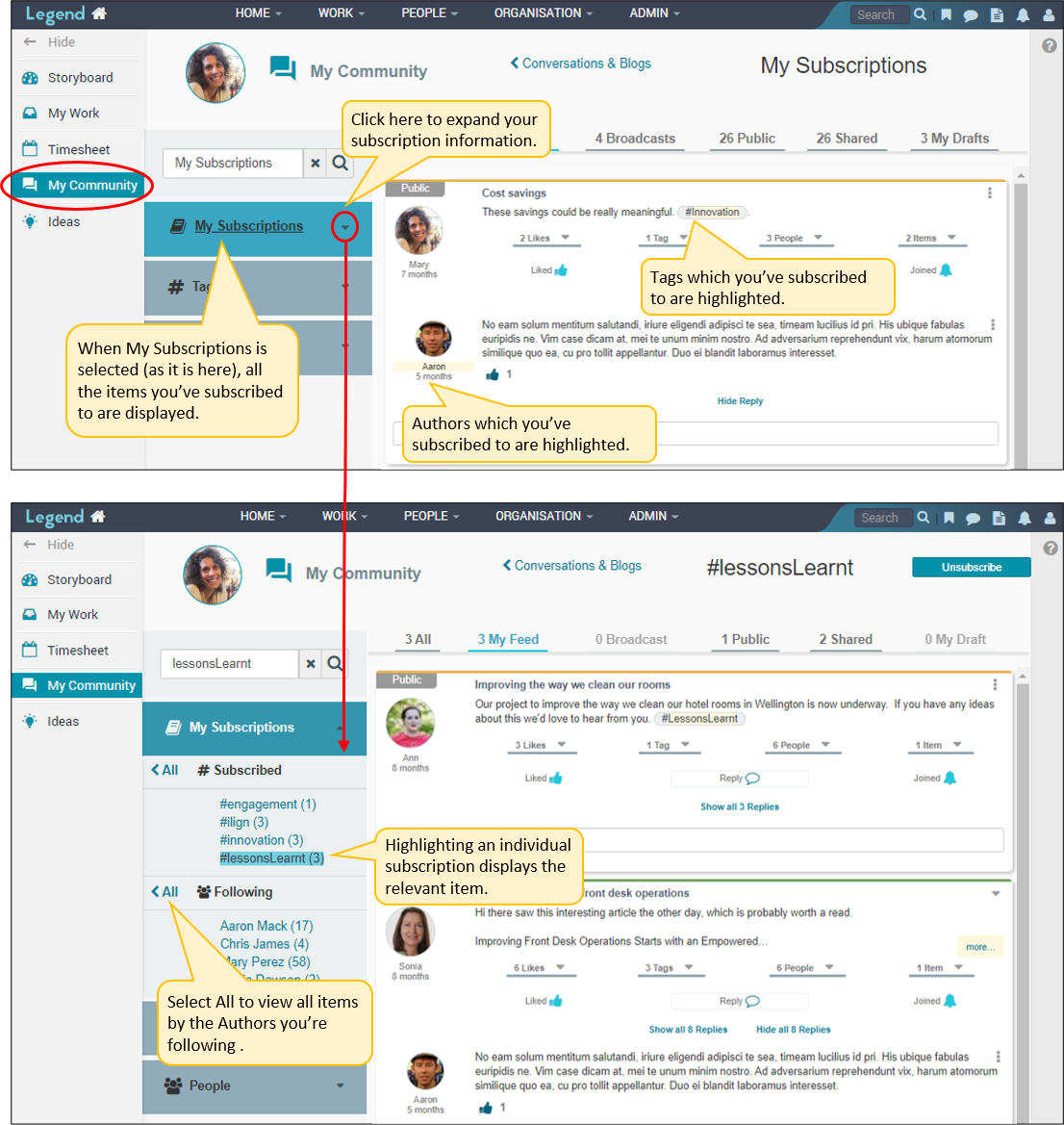
Tags
Go here to view and subscribe to hashtags. By default, the highest trending tags are displayed in order of popularity. You can also use the alphabetical index to view existing hashtags.
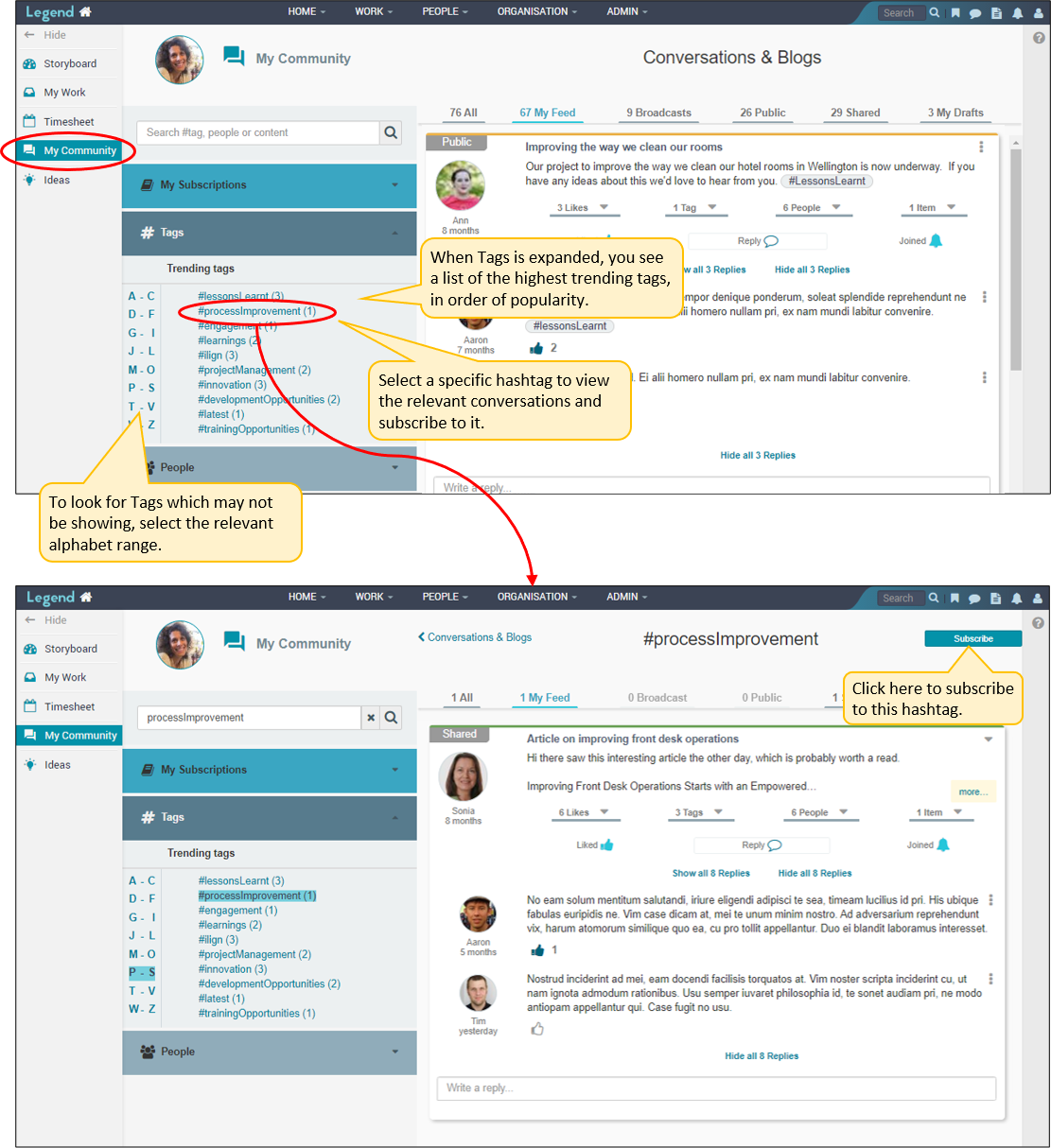
People
Go here to view conversations/blogs by author and follow authors. By default, the highest trending authors are displayed in order of popularity. Popularity is determined by the following factors:
- the number of items created or replied to
- how recent these items / replies are
- the extent to which other people have engaged with an author’s items / replies.
You can also use the alphabetical index to see who have authored conversations.