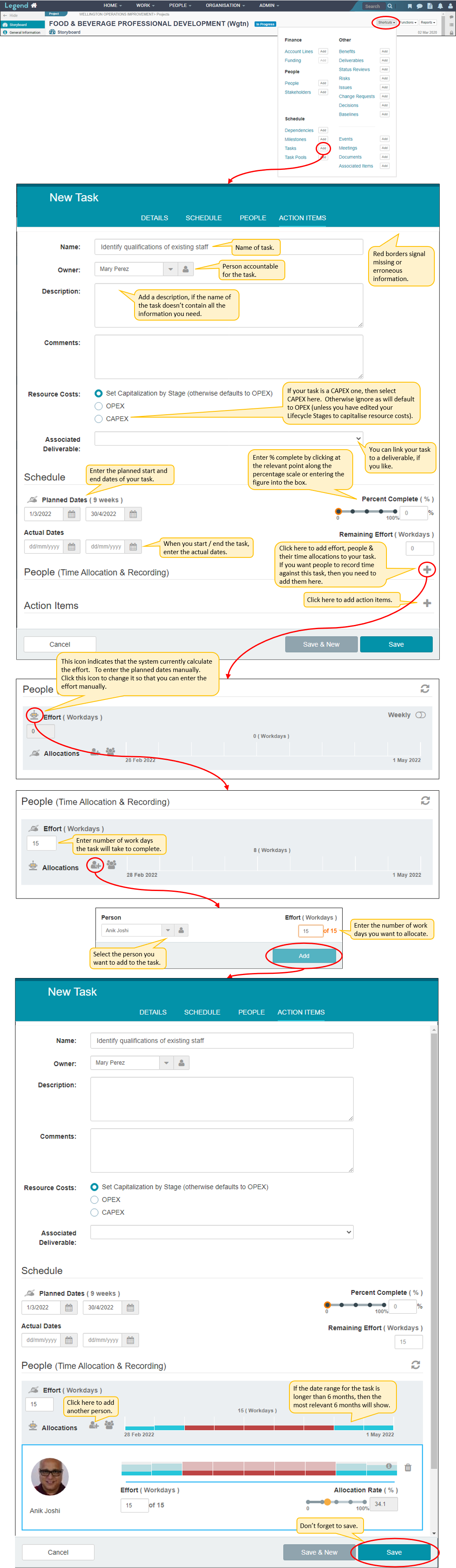July 25, 2022
Advanced information on customising the way you set up your tasks.
This tutorial outlines the various options you have when setting up your tasks.
Key task information
The following information is used to set up tasks:
- Planned Dates (start & end dates)
- Effort (work days needed to carry out the task)
- Allocations (people working on the task along with their allocation rates)
You’ll need to enter some of this information, other information can be worked out by the application. Which information you decide to enter manually and which information you let the application calculate will depend on your individual preference and also the information you have available.
Below are examples of how you might set up tasks, depending on what information you decide to enter manually and what information you’d like the system to calculate for you.
Manually entered planned dates and allocations
In this example you enter the start & end dates of your task. If you know who will be working on your task you can also add this information along with their time allocation percentages. You can add resource information at a later date, if you don’t have it when you’re setting up the task.
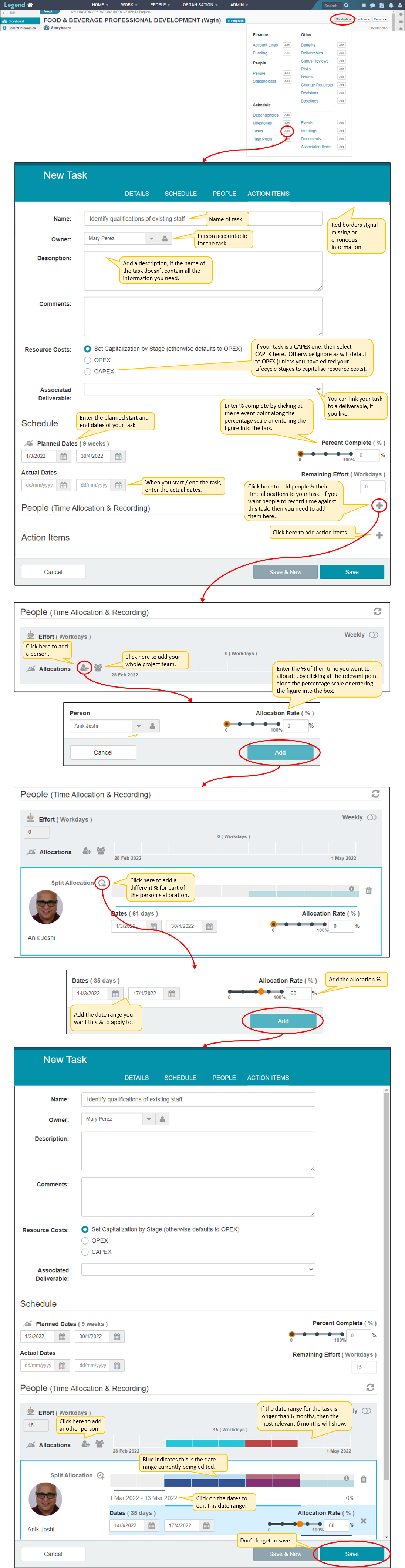
Manually entered start date, effort and allocations
In this example you enter the start date and the effort for your task. If you know who will be working on your task you can also add this information along with their time allocation percentages. You can add resource information at a later date, if you don’t have it when you’re setting up the task.
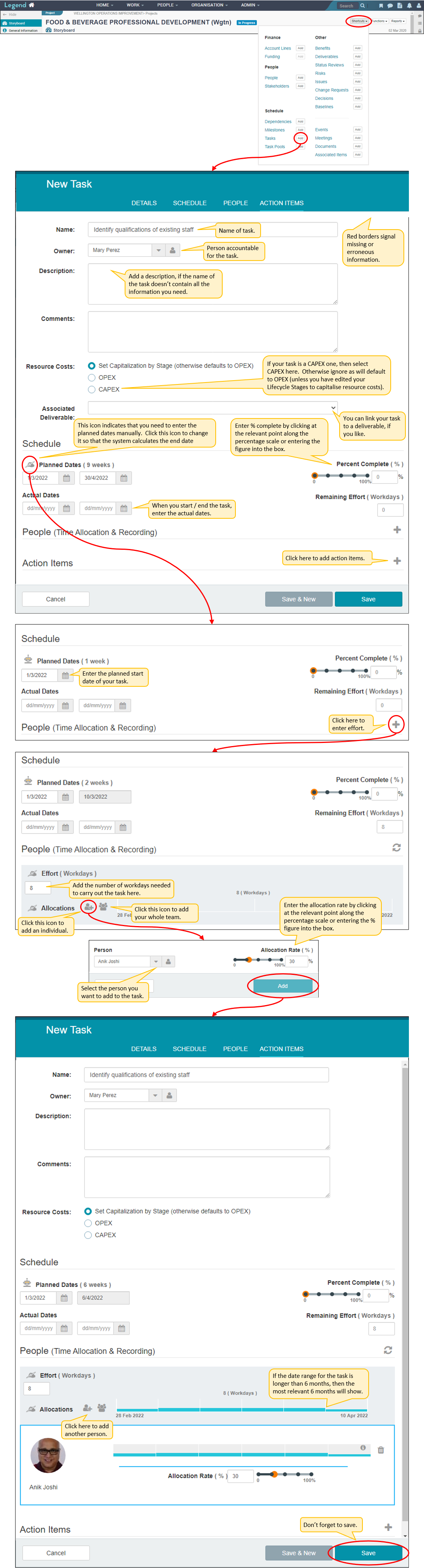
Manually entered planned dates, effort and allocations
In this example you enter the start date, end date and the effort for your task. If you know who will be working on your task you can also add this information along with the amount of effort they will contribute to the task. You can add resource information at a later date, if you don’t have it when you’re setting up the task.