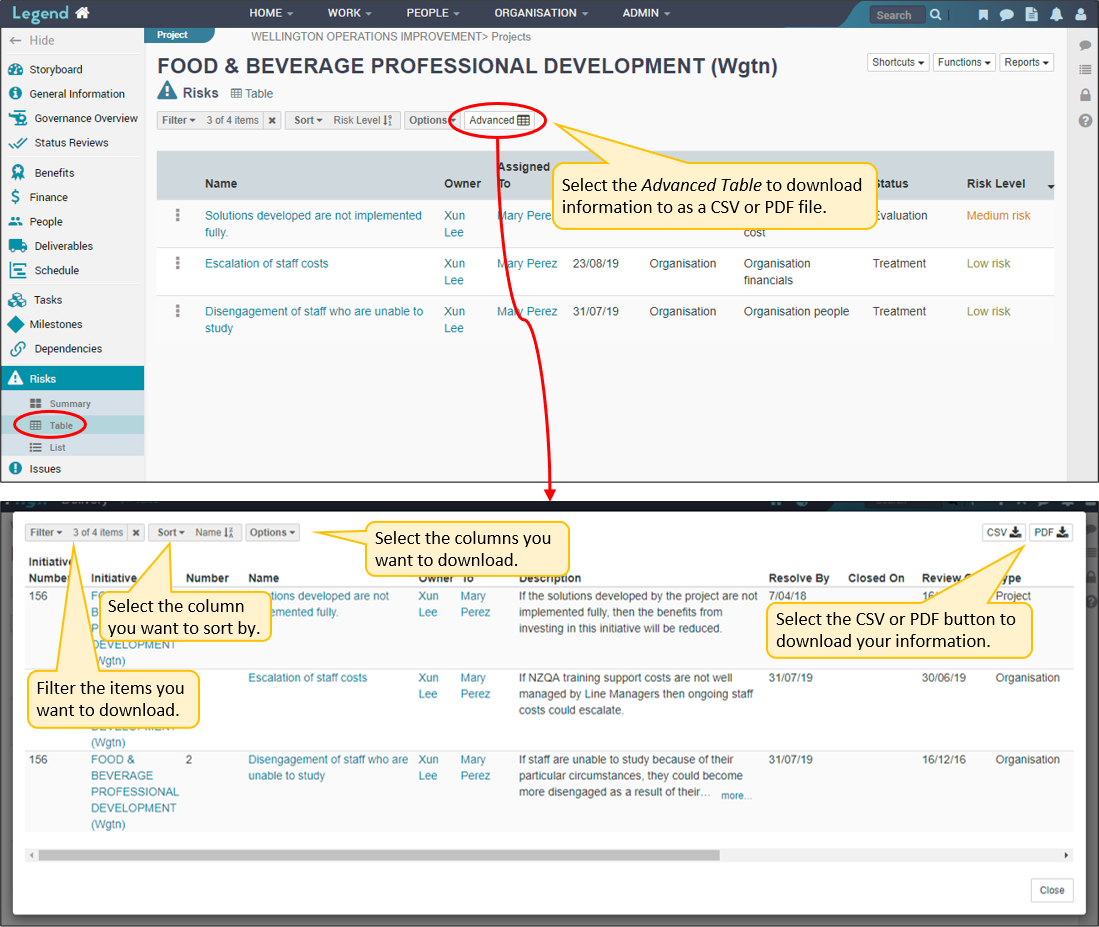July 25, 2022
Information on how to use the Advanced Table to download information from your initiative, group or portfolio as a CSV or PDF file.
There are Advanced Tables on the table views of the following tabs:
- Deliverables
- Schedule
- Tasks
- Milestones
- Dependencies
- Risks
- Issues
Using the Advanced Table allows you to customise information prior to downloading it. Click on the Advanced Table icon and use the Filter, Sort and Options dropdown boxes to customise the information you want to see in your CSV or PDF. The screenshots below show you how to do this for risks.