By Rachel | January 26, 2018
We’re pleased to confirm the release of ilign 8.3. Hosted customers will be upgraded during the evening of Sunday 28 January, pending final testing. As you’ll know, the focus of this release is on the first iteration of our organisational level dashboard. This All of Business Storyboard is designed with Executive teams and Boards in mind. It tells you the story of your organisation and is intended to trigger conversations As always, please get in contact if you have any questions or comments.
All of Business storyboard
See our Storyboard: All of Business tutorial for detailed information on this.

Other improvements
Initiatives on the Home page are now broken down
As a result of feedback from customers, we’ve broken down intiatives on the home page into Programmes, Projects, Activities and Services.
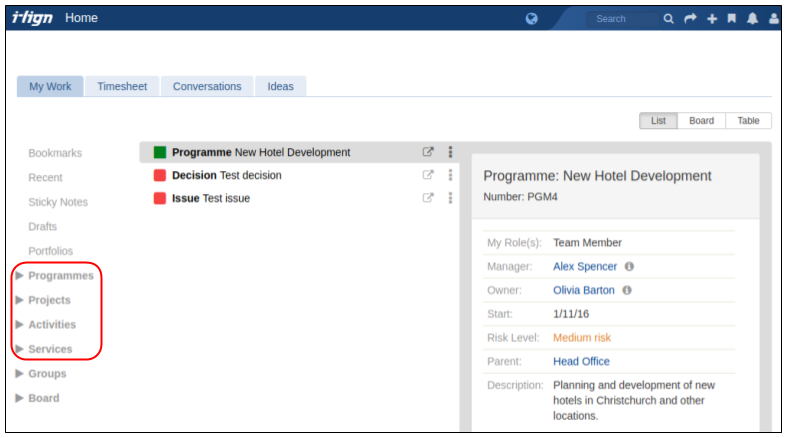
Bulk update for resource costs
In 8.2.6 we introduced new options for importing resource information, excluding resource costs. See our our import resources tutorial for more information.
In 8.3 we introduce a bulk import for resource costs. See our import resource costs tutorial for information on this.
For both of these bulk uploads, it’s important to fully understand the option you select, before carrying out the import. This is because some options involve removing or changing existing information. We strongly recommend testing the upload on a test instance if you are not familiar with a particular option.
Finer grain security for viewing and managing resource costs
Previously we had two security flags relating to viewing and managing resource costs:
- Resources: View Costs which allowed you to view resource cost information.
- Resources: Manage which allowed you to manage resource information generally, including resource cost information.
We’ve separated out the ability to manage resource costs from the ability to manage other resource information and added a new security flag, as follows:
- Resources: View Costs - Allows you to view resource cost information (Same as before)
- Resources: Manage Costs - Allows you to view, create, edit and delete resource cost information. (New)
- Resources: Manage - Allows you to create, modify and delete Resources. Does NOT allow you to see or manage resource cost information. Also lets you delete or edit Conversations, create Organisational Broadcasts and approve any Timesheet. (Amended)
Note that we have not migrated any security roles to the new security flag (Resources: Manage Costs). System administrators will need add this flag to appropriate security roles.
For a full information on organisation security roles see our Tuning i-lign: security tutorial
Unification of Project, Activity and Service types
Project, Activity and Service types have now been merged. When you configure types for Activities, Services or Projects you are taken to the same list instead of three separate lists. (To configure types: Business Configuration > Initiatives > Initiative Types).
Additional Resource Type flag
We’ve added an another flag to Resource Types - Calendar hours contribute to resource supply. This has been added to enable accurate population of the All of Business Storyboard resource graph.
It’s designed to distinguish external resources who’s work hours contribute to your organisation’s available resource hours from those external resources who’s work hours don’t. For example a resource type such as contractors whose members are external to the organisation but carry out work on projects would have this flag selected. A resource type such as external stakeholders is unlikely to have this flag selected.
In terms of migration, this flag has been selected for all roles which have the following flag selected: Can be assigned to Projects, Tasks, Activities, Structural Teams, Resource Pools and Positions. System Administrators will need to check this and remove/add the new flag to Resource Types as appropriate.
Full list of changes
See here for a full list of changes and bug fixes.