By Rachel | September 18, 2019
We’re pleased to confirm the release of i-lign 9.0. Hosted customers will be upgraded during the evening of Saturday 21 September, pending final testing.
This release makes significant changes to the look, feel and functionality of the Home Page. It signals the beginning of our work to improve i-lign’s overall navigation. Elements such as the left hand Navigation Bar and Storyboard will be extended to other parts of i-lign in future releases.
As always, please get in touch if you have any questions or comments.
.
Personal Storyboard & Lefthand Navigation Bar
A significant change to the Home Page in 9.0 is the introduction of the Personal Storyboard. This pulls together information about you and the work you’re doing. The first row shows four Storyboard Bricks which relate specifically to you. Much of this information can be added / update by you. For example you have the opportunity to enter Profile information, add your Current Expertise and identify Future Development opportunities you’re looking for. The second row focuses on your current work. The third row pulls in your latest Conversations and Blogs.
We’ve also relocated the Home Page tabs so that they now show in a Lefthand Navigation Bar. We plan to extend this to other parts of i-lign in future releases.
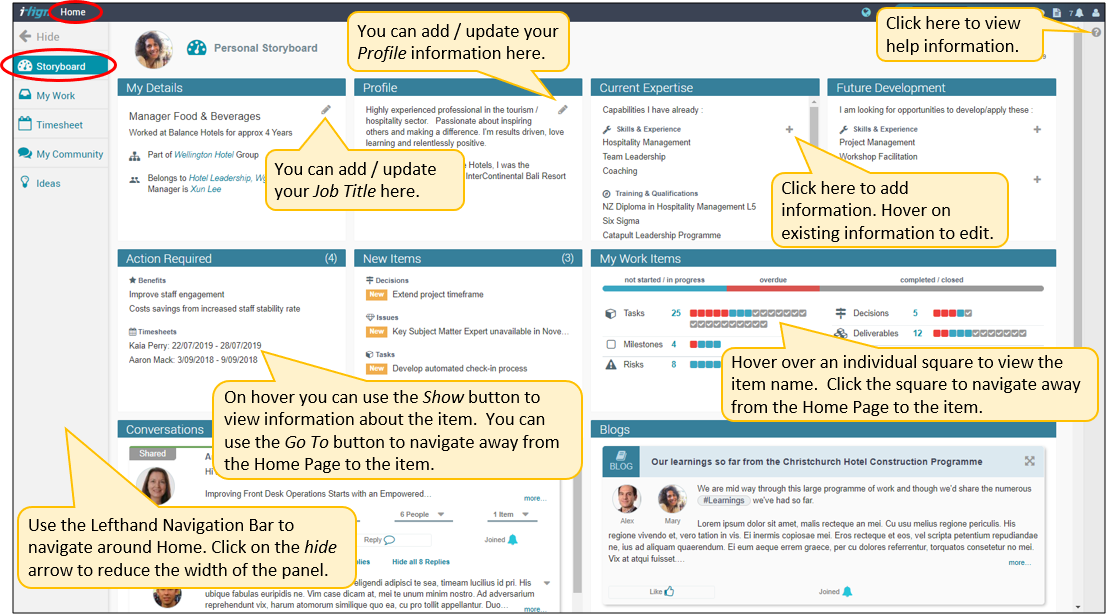
New Resource Information Pop-Up
When you click on a person’s name or thumbnail photo in i-lign 9.0, a new Pop-Up will appear. This Pop-Up will include all of the information from the top row of their Personal Storyboard plus some generic information about their current roles in i-lign. Everyone will have access to this Pop-Up. Those who have the security permission, will also be able to navigate from the Pop-Up to the person’s Resource Page.

My Work: List View
As you can see from the screen shot belwo, the look and feel of My List changes significantly.

My Work: Board View
As well as updating the look and feel of the Board, you can now move Action Items and Sticky Notes into the In Progress column.

My Community
We’ve renamed Conversations in 9.0, with the introduction of Blogs. The Blog functionality is new and provides people with the ability to discuss ideas and share information in a longer format than offered by Conversations. For example, Project Managers can write regular blogs to keep their stakeholders informed. People can blog about their ideas and potentially connect up with like minded individuals.
The My Community tab is the place to go to network with people. You can read and reply to conversations / blogs, subscribe to hashtags and search for conversations / blogs which might interest you. To create conversations and blogs, select the relevant icon from the top level navigation bar.

Full list of changes
See here for a full list of changes and bug fixes.