By Rachel | July 21, 2022
We’re pleased to announce the release of our navigation changes (Legend 9.6). Our aim is to make it easier for people to access Legend content. Customers will be upgraded during the evening of Sunday 24 July, pending final testing. As always, please get in touch if you have any questions or comments.
Horizontal Navigation Bar changes
As you are aware, the main changes involve replacing the ‘Jump to’ icon with the following dropdown menus:
- Home
- Work
- People
- Organisation
- Admin
When you click on these, a menu allows you to navigate to the relevant location. These dropdown menus also replace the ‘Launch a new item’ icon, as you add new items from these menus as well.
Below are some screenshots showing these navigation changes in more detail.
Current Horizontal Navigation Bar
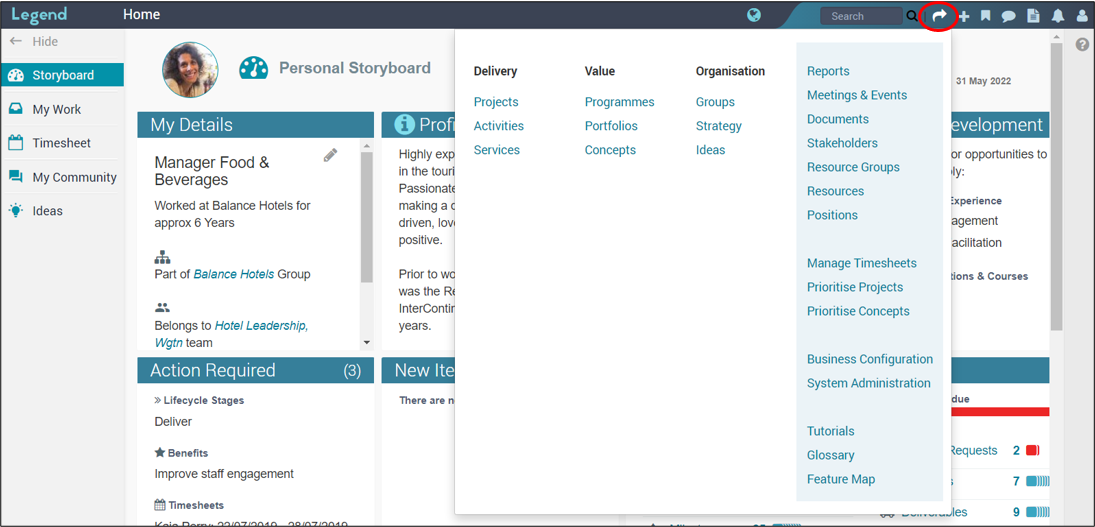
New Horizontal Navigation Bar

New dropdown menus
Home
Click here to manage your work and information from across the application. Along with other things, this menu gives you access to your Timesheet.

Work
Click here to manage project based and business as usual work. You use this menu to navigate to initiative lists, such as the project and programme lists.

People
Click here to navigate to people related information including your own information.

Organisation
Click here to navigate to Groups and Teams. You can also access organisational views such as the Landscape, Storyboard and Strategy views from here.

Admin
Click here to carry out admin functions such as running reports and managing timesheets.

Improvements to layout of forms and pop-up information
We also make some design changes to the headers and footers on our forms and information pop-ups in 9.6. For example we’ve changed the position of buttons such as ‘Save,’ ‘Save As New’ and ‘Cancel’. We’ve also used orange to alert people when they are carrying out risky actions such as deleting something. See below for screenshots.
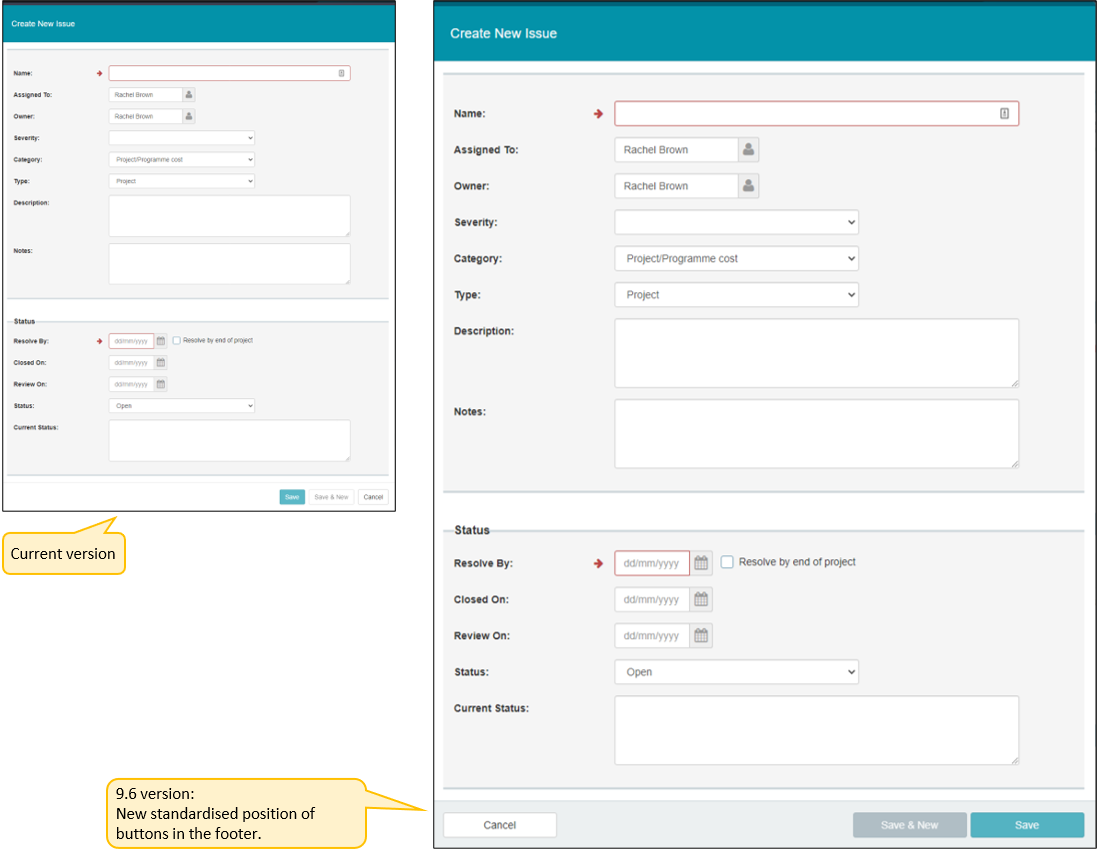
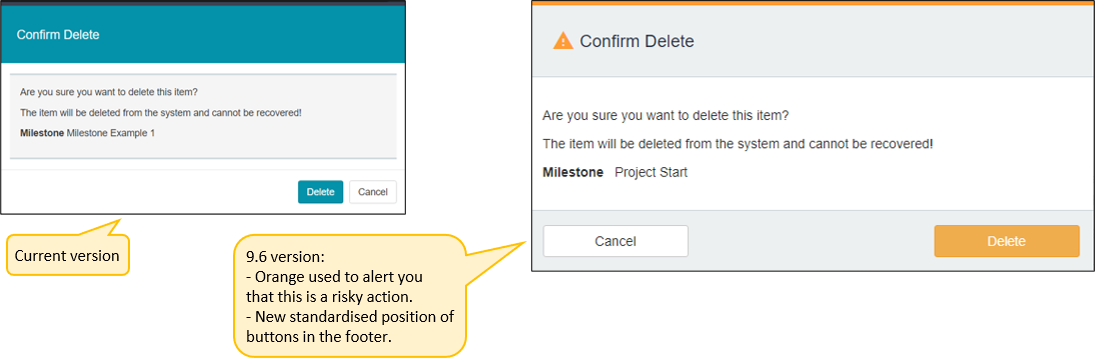
Other changes
See our release notes for a full list of changes and bug fixes.